

This week at Bungie, we're getting ready for PC.
Destiny 2 is arriving at a new frontier in FIVE days. We've been hard at work preparing for PC players to arrive at the party. That is not all we have been up to. Yesterday, the long-awaited Prestige raid was released and the bravest among you formed up to see who could be the World First to complete it.
Once we had the chance to review the results, three clans were identified as the first to cross the finish line:
Clan Redeem
Clans Hand of Faith/PRORAIDER/Add Control/ZFORCE NATION
Clan ihavealife
You have yet to master every aspect of the Leviathan. Starting on October 31, we will be adding an optional challenge to a different raid encounter each week to spice things up. We won't be giving you any hints on how to complete these challenges, but we will let you know when you fail with an in-game message. Your Director will tell you what is at stake each week.
You are probably asking, "What do we get for completing it?"
Glad you asked. You will receive a new emblem for each Raid Challenge you complete. You are also guaranteed a raid drop for that encounter. You have some time to start thinking about what extra challenges lie ahead. Let the speculating begin!
On Monday, that official launch trailer delivered another peek at the PC version for Destiny 2.
If you're about to embark on this journey, we can't wait for you to experience it on your own machine! Special thanks to our friends at Vicarious Visions for their invaluable partnership in helping us to create a version of Destiny 2 worthy of your own personal computer. Give 'em a follow. They're awesome.
For all of you PC enthusiasts who love to tinker with your hardware, we have included a deep cache of information on graphics settings you can use to optimize your configurations. Nvidia has created a nice guide to give you a preview of how different settings will affect the game and get you started setting it up to meet your needs.
D2 Graphics Guide: In this guide you can examine the impact of each of these graphics settings through screenshots and interactive comparisons, learn how they affect performance, see recommendations for performance-improving tweaks, and get recommendations for GPUs capable of producing the highest-quality experiences in Destiny 2 on the PC.
You can view this guide right here right now. The launch is just the beginning. There are many activities that will unfold as you explore. This launch window calendar will help you plan your adventure.

No matter where you are, you can start playing Destiny 2 on your PC at 10 AM Pacific on October 24 digitally via Blizzard Battle.net. This is an important moment for our community. If you're joining us for the first time, we're thrilled that you'll be taking a step into our world.
DeeJ and I are heading to beautiful Long Beach, California, for TwitchCon. Tomorrow, we're putting on a panel to share some info about what Seasons are in Destiny 2. DeeJ will be joined by Live Game Director Ryan Paradis, and Senior Designer Steve Dolan. Here is a little of what you can expect.
Panel Discussion: The Seasons of Destiny.
Friday, October 20, 4:30PM Pacific
CoolCat Theater + CoolCat Channel
What do Seasons mean in Destiny 2?
What will change from season to season?
How will this evolve the Destiny player experience?
If you are unable to attend, don't sweat it. This TwitchCon panel will be streaming live for you... on Twitch! When the time has come, you can tune in here.
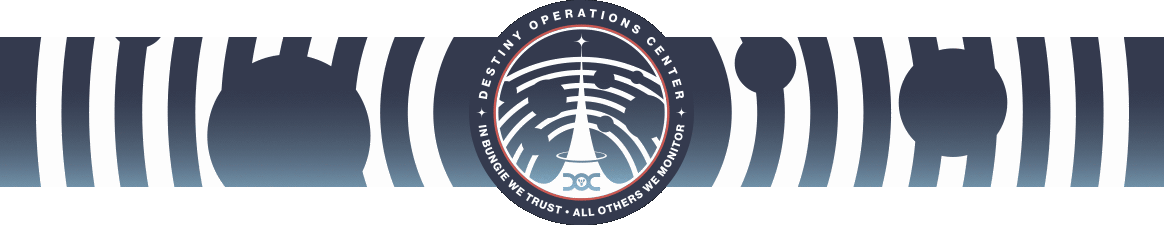
Our Player Support Team has been prepping for PC and has a list of info that you will want to see if you plan on partaking.
This is their report.
Destiny 2 - Hotfix 1.0.5
Following today's maintenance, we deployed Destiny 2 Hotfix 1.0.5. This hotfix addressed several issues, including an issue which resulted in the erroneous removal of Raid Keys from players' inventories.
For information on upcoming maintenance and game updates, players should watch our Destiny Server and Update Status page. Players may also follow @BungieHelp on Twitter, or monitor our support feed on help.bungie.net for maintenance announcements, when they are available.
Trials of the Nine
As a follow-up to reported incidents of emote glitching in the Crucible, we are investigating a fix that we plan to deploy during the first week of November. In the meantime, the next two instances of Trials of the Nine will be postponed. Please stay tuned for updates. We will provide more information as it becomes available. At this time the next instance of Trials of the Nine is forecasted to resume on November 3, 2017.
Day 1 PC Known Issues List
Listed below are issues that Bungie is aware of that exist in Destiny 2 on PC.
- SLI, HDR, and VSYNC: Players may experience some rare issues when enabling SLI, HDR, or disabling VSYNC in some non-native resolutions. For the best experience, players are encouraged to use these features while running at their display's maximum available resolution.
- Saxophone Errors when Launching: Players may erroneously encounter Saxophone errors when launching the Destiny 2 application directly from the .exe file. Players who encounter this issue must close the application and relaunch through Blizzard's Battle.net app.
- Idling to Title Screen: In some activities, players who are returned to the title screen due to idling may be unable to log back in. Players who encounter this issue must close and relaunch the Destiny 2 application.
- Login after Disconnects: A generic error code may appear to players who lose internet connection, which may block an affected player from logging back in even after reconnecting. Players who believe they are encountering this issue should close the Destiny 2 application and relaunch.
- Buffalo Errors on multiple PCs: Players may encounter Buffalo errors when logging in to Destiny 2 on multiple PCs at the same time. To prevent this issue, players must ensure that they are logged out of Destiny 2 on any PC that they do not currently intend to play on.
- Cursor in Tri-Monitor Configurations: Changing resolution between 5760x1080, 4080x768, and 3072x768 may trap the mouse cursor in the right-most monitor. Players who encounter this issue should ALT+TAB out of the Destiny 2 application, then back. Players may also toggle Windowed Mode by pressing ALT+ENTER.
- Tri-Monitor Depth of Field: DOF effects may be overly aggressive on some tri-monitor configurations. Players who encounter issues with DOF can disable this feature in the Graphics Settings.
- Windows 10 Game Bar: The Windows 10 game bar may not work in Fullscreen Mode. Affected players who wish to use this feature should use Windowed or Windowed Fullscreen Mode.
- NumPad Binding: Players are not able to bind controls to most NumPad keys.
- Screen Bounds on AZERTY Keyboards: Players may receive an incorrect key prompt when adjusting screen bounds on an AZERTY keyboard.
- IME in Fullscreen: Players who are running Input Method Editors may encounter a black screen or delay when inputting characters in Fullscreen Mode. For the best experience, these players are encouraged to play in Windowed or Windowed Fullscreen Modes.
- Closing Application: When closing Destiny 2 on PC, players must close the application via mouse input. Controllers cannot select the in-game button to close the Destiny 2 application.
- Corporate and University Networks: Some players may be unable to play Destiny 2 on corporate or university networks. Players who encounter this issue must contact their IT department, to meet the connectivity standards outlined in our Network Troubleshooting Guide.
For the best experience, it is recommended that players update their drivers to their most recent versions, and accept any Windows updates that have yet to be applied before accessing the Destiny 2 on PC.
Additionally, as an initial troubleshooting step when encountering an issue, players should close and relaunch the Destiny 2 client and Blizzard application. For players who continue to encounter issues, it is recommended that players delete their existing CVARS.xml file.
This file can be found in:
UsersUSER_NAMEAppdataRoamingBungieDestinyPCprefs
Note that when relaunched, the Destiny 2 application will generate a fresh CVARS.xml file.
Players who encounter issues other than what is listed below should report them to the PC Support forum.
PC System Requirements and Launch
Last week, we announced the final System Requirements for Destiny 2 on PC. Moving forward, these requirements will be listed in this Help Article, for players' reference.
Regarding PC launch, players should refer to the following graphic for when Destiny 2 will be available in their area. Players whose regions are not listed below should click here for their local time.

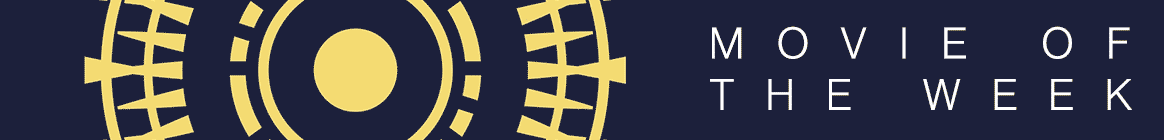
Welcome to another rendition of Movie of the Week. This is our chance to feature members of our community who put together creative videos to entertain the masses. Or sometimes they make a quick clip and let their amazing skills in game do all the work. Either way we choose our favorites and give them a special emblem. We are still working on granting out emblems but we are keeping a list.
Movie of the Week: Explore
Honorable Mention: Headlights
Honorable Mention: Just Breathe
This article was light on words, but heavy on context. We'll be sharing more details at the Con this weekend, so the news week is not over. We will be live on Twitch tomorrow to tell you more about seasons. If you are coming out to TwitchCon, find us and say "Hi!"
Until next time.
<3 Cozmo